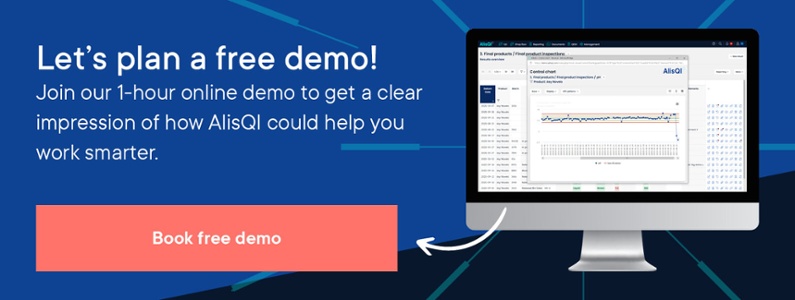As an AlisQI user, you know that your quality management system contains an abundance of highly useful information. While collecting, analyzing, and reporting all this data is easy with a proper eQMS, it is not always as easy to understand the connections between various data points or the systemic change that can result from changes to any of those data points.
To address this, AlisQI developed the new Visualize feature. This is exactly what you think — a tool for visualizing your QM data to provide even greater insight into your overall QM processes.
Visualize helps you to connect the dots in your quality management. You’ll see your quality system like never before, opening a whole new realm of insights and understanding. Let’s take a moment to look at Visualize in detail and then explore some use cases to get the full impact of this handy, new feature.
Helicopter view of your quality management
When a news station needs to understand traffic patterns, what do they do? They send a “bird” into the air — a helicopter. From the helicopter, they can view overall traffic patterns, individual instances, and connections, giving them the data needed to predict traffic flow.
The Visualize feature functions in a similar way. It gives you a helicopter view of your quality management operation by means of a number of graphs. These graphs represent your quality management system from various angles, including SOP and form integration, process integrations and master data architecture.
This will not only help you to better understand your quality operation, but also quickly spot opportunities for improvement.
Visualize: Use cases
How will leveraging the new Visualize feature in AlisQI impact your business? There are numerous cases in which Visualize will be beneficial in running and maintaining a quality operation. Below, we’ve highlighted five of the most prevalent use cases to give you some idea of the power of this new feature.
#1 Understanding and aligning quality processes
With Visualize, you can see and learn from how one process triggers the next. For example, an off-spec value detected in QC triggers a formal deviation process. Visualizing this and its connections helps you to understand your process flows, align departments, and detect opportunities for further automation.
#2 Identifying missing links in your QMS
Modern quality systems are defined by interconnectedness. When you can “see” all the links, you can also see where connections are missing. Through Visualize, you can identify where you can connect your Standard Operating Procedures to shop floor control forms or process flow charts, and improve your quality operations, making it easier for your team to work compliantly.
#3 Preparing for audits
Preparing for audits is never simple, and it always involves checking a lot of boxes. During audit preparation, you’ll probably find yourself navigating through your QMS over and over again. With quick links, you’ll save time and ensure that all relevant documentation is present and up-to-date. Visualize adds another layer, helping you to validate the links and assess the completeness and accuracy of your documentation. This will boost the efficiency of audit prep, saving you time that can be better spent on improving quality instead of managing it.
#4 Understanding the impact of change
Without an up-to-date understanding of all the relations and interactions in your quality operation, you can’t properly estimate the impact of change. With Visualize, AlisQI provides you with the helicopter view of your QMS, enabling you to assess the impact of change.
Zoom in to various layers of your eQMS and see how they all relate. Understand how processes integrate, how SOPs are linked, and how master data is used in your quality forms. With this knowledge, you can better assess the impact of change on your products and processes.
#5 Managing master data
The real-time master data architecture Visualize depicts, provides you with the perfect toolkit to maintain your data model. With the AlisQI no-code eQMS, you can fully tailor the data model to your operation. This proves you with a quality platform that fits like a glove. Real-time visualization will only improve the ease of use, enabling non-IT personnel to maintain the AlisQI platform.
The new Visualize feature opens a new world for AlisQI users— one that is characterized by real-time overview and improved control over all quality assurance and quality control processes. This new feature is available to all AlisQI, but keep in mind that the exact content of graphs will depend on a user’s individual package.
If you have any questions about AlisQI’s new Visualize feature or if you are new to the world of eQMS and want to explore your options, contact us today.