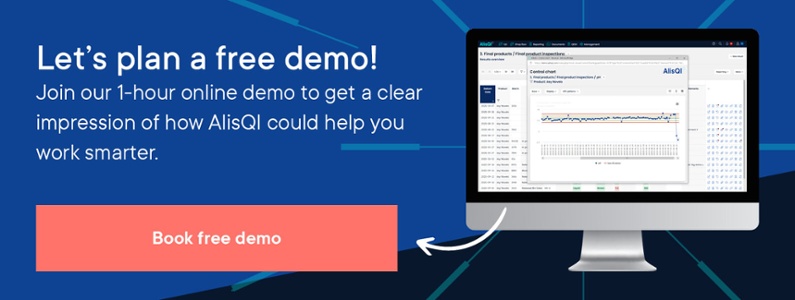I’m pretty sure this has happened to you at least once: you visit a commerce site or online application, and the thing you’re looking for appears on the screen. Eager to go ahead, you click on the screen to do the task you want to do, only to discover you clicked in the wrong place. The link or button that was below your mouse cursor moved away just before you pressed the mouse button.Worst case scenario, you clicked an ad about something you’re not interested in (which takes ages to load before you realize your mistake). Best case scenario, it just takes longer to do the task you wanted to do. If you are anything like me, you’ll develop serious symptoms of internet rage.
This frustrating behavior is caused by slow load times of websites. Simply said, your brain and muscles are faster than the website. Slow load times are caused by a slow internet connection, a badly programmed site or application, or both. And slow load times have become a much bigger problem during the corona pandemic…
Internet rage at work…
For many manufacturers the corona crisis has forced their non-essential personnel to work from home. We heard from many customers that their quality staff has been qualified as non-essential. While we very much disagree with that qualification, the fact of the matter is that many quality staff have been working from home.
Even without the corona pandemic: many manufacturers have factories in regions where internet connections are just slower than in Silicon Valley, London, or Paris. Or users use a mobile device that relies on slower 4G connections rather than blazingly fast glass fiber. And slow load times not only lead to slower load times, but they also drain the battery of low-powered mobile devices.
With those realities in mind, I’ll explain how we ensure that whichever location you are, whether you use the fastest glass fiber internet or a consumer-grade internet connection, you can still continue to do your quality management activities.
Optimizing page load time
Many users are pleasantly surprised by AlisQI’s snappiness. We feel that it’s important for AlisQI to load fast, meaning you don’t have to wait for it to finish loading before you can interact with it.
That is why we take optimization of page load times very seriously. There are several key techniques that result in AlisQI loading swiftly. Together, they result in a lean application that loads fast even on a slow connection. To show you, I created the following conditions:
- My browser’s data throttling is set to simulate ‘Regular 4G / LTE’ connection speed
- I emptied my browsers’ cache, and then visited a couple of sites
There are two rows for each site: the first visit with an empty cache and then a reload, which shows the performance with a ‘warm’ cache.
|
Site |
# of requests |
Data transferred |
Load time |
|---|---|---|---|
|
Retailer web shop, category overview |
35 | 0.95MB |
3.35s |
|
reload |
27 | 0.69MB |
2.82s |
|
News outlet front page |
61 | 1.63MB |
4.02s |
|
reload |
59 | 0.82MB |
5.11s |
|
Meal kits provider, next week’s menu |
57 | 1.47MB |
6.73s |
|
reload |
52 | 0.06MB |
5.70s |
|
AlisQI results overview |
17 | 0,70MB |
0.68s |
|
reload |
15 | 0.02MB |
0.69s |
The table shows that AlisQI is the clear winner on all fronts, doing fewer requests to the server and downloading less data, resulting in much faster load times.
How do we achieve this? Without getting into too much technical detail:
- AlisQI lets the server ‘render’ pages as opposed to the browser, which is all too common, unfortunately. This is why AlisQI needs to do fewer requests to the server.
- AlisQI only loads what is necessary at any given moment. For example, the code required to enable the menu search is loaded once (and not before) the user hovers the mouse over the search field. By the time the user starts typing, the code has been loaded.
- AlisQI uses native browser features instead of relying on (often bloated) third party libraries.
- AlisQI leverages every opportunity for caching, causing browsers to only download data that has changed.
Try before you buy
As a result, we are very confident about our user experience, regardless of the location of our users or the device they are using.
We recently had an enterprise prospect who wondered whether AlisQI, which is hosted in the EU, would be fast enough at their facilities in Canada and China. They asked if we had any data about the speed, bandwidth requirements, and so forth. We simply let them try out AlisQI to put their concerns to rest.
Do you want to see AlisQI in action?